The function of the TM TOC Creator add-in
A typical resulting Table of Contents looks like:
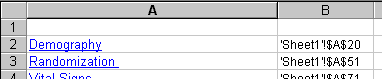
For Excel 2007, download either the TMTOCCreator2007.exe self-installing executable or the TMTOCCreator2007.zip file.
For Excel 2003 or earlier, download either the TMTOCCreator.exe self-installing executable or the TMTOCCreator.zip file.
Obviously, the installer is the easier way to go. If you use the self-installer, save it on your hard disk and once the download is complete, run the program. However, if you prefer a "do it yourself" approach, save the files within the zip file to the Add-ins folder.
To load and enable the add-in see the Common Installation Instructions.
In Excel 2003 or earlier, select TM in the worksheet menu bar, then the menu item 'Table of Contents...'
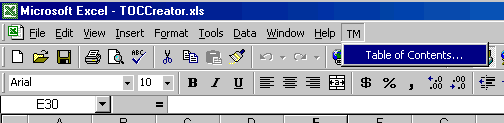
In Excel 2007, select the TM tab, then the Table of Contents button
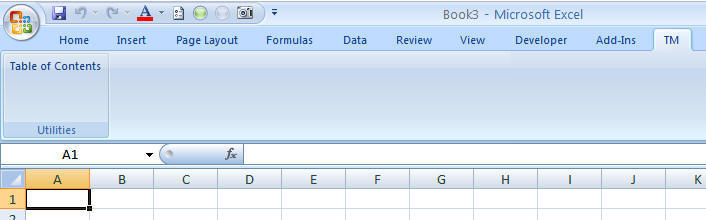
This will bring up the TOCCreator dialog box.
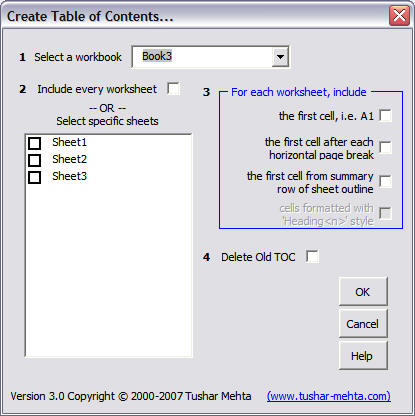 |
Select any of the workbooks listed in the drop down box. This list includes all the open workbooks.
Include every worksheet or select specific sheets
For the selected workbook, select all the worksheets for inclusion in the TOC or specify particular ones.
Options for the selected worksheets
The available options control which worksheet cells are included in the Table of Contents.
The program will use the names of the worksheets to create a Table of Contents. The hyperlink from the TOC will be to the first cell in each sheet.
The first cell after each user-inserted Horizontal Pagebreak
As shown in the figure below, the program will use the first cell associated with a manual page break for an entry in the Table of Contents.
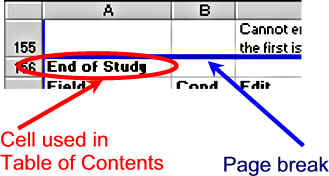
Use Heading style for TOC entries
This feature will be available in a future version of the program
The first cell from the Summary Row of the Worksheet Outline
If you use outlining in your worksheet, you can use the first cell in each summary row to create entries in the Table of Contents as shown in the figure below.
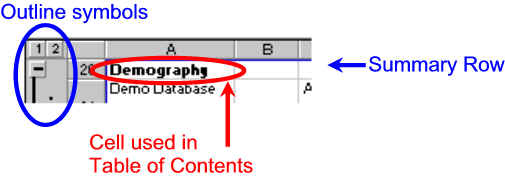
Deletes the old worksheet named TOC.
The TOCCreator program may delete any worksheet named TOC.
It assumes that all names starting with '_TMTOC' (w/o the quotes) are created by it and may delete some or all of them
When the program is creating a table of contents from worksheet information, for every cell in the specified worksheet that matches one of the criteria for creating the TOC:
The program adds a new name to the workbook; the name starts with '_TMTOC' (w/o the quotes)It copies the contents of the appropriate cell (see Using page breaks to create a TOC and Using summary rows to create a TOC) into the first empty cell in the TOC sheet, and it establishes a link from that cell in the TOC worksheet to the cell in the worksheet.
When done, it saves the workbook