 Works
with Microsoft®
Excel®
2003, 2007, and both 32bit and 64 bit versions of 2010.
Works
with Microsoft®
Excel®
2003, 2007, and both 32bit and 64 bit versions of 2010.
The TM Table of Contents add-in creates a table of contents (TOC) for an Excel workbook. The add-in offers several options of what to include in the TOC.
Start with a choice between including specific worksheets in the workbook or all the worksheets.
Then, for the included worksheets, choose from four options as to which cells to include in the TOC: a specific cell from each worksheet; the first used cell; the first cell after each horizontal page break; and finally, the first cell of each summary row in a sheet outline.
For the options of a specific cell or the first used cell, additional options include a choice between displaying the sheet name or the contents of the cell.
Each entry in the TOC is a hyperlink to the corresponding cell. Consequently, click on the TOC entry to move to linked cell.
A typical resulting Table of Contents looks like:
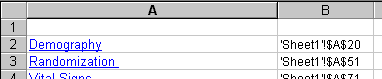
Download the zip file or the executable (self-installer) file.
This product includes a trial period.
Please use this
period to evaluate the product before registering it for continued use. A
single-user license is USD19.95. A volume discount is
available.
Please check the help file, the documentation, and the webpage for the product, template, or service you are interested in first. If you still need help, please email web-underscore-contact-at-sign-tushar-hyphen-mehta-dot-cee-oh-em.
Microsoft has recognized my technical excellence, contributions to various communities, and independent expertise with the Most Valuable Professional (MVP) for Excel annual award for ten years in a row from 2000 to the present.
Please contact me for world-class solutions that integrate the most appropriate business practices and technology to resolve your problem. You can email me at web-underscore-contact-at-sign-tushar-hyphen-mehta-dot-cee-oh-em.
To return to the Microsoft® Office Marketplace from this page, click the BACK button.
To return to this page from any link on the page, just close that window
Unless noted otherwise none of the products downloadable from this website is endorsed by, supported by, or produced by the Microsoft® Corporation.
Microsoft and the Office logo are trademarks or registered trademarks of Microsoft Corporation in the United States and/or other countries.