A not so well documented feature of Excel is that it is possible to format a formula to improve readability. For example, it is possible to have a formula look like:
=INDEX(YVals,MatchIdx)
+(INDEX(YVals,MatchIdx+1)-INDEX(YVals,MatchIdx))
/(INDEX(XVals,MatchIdx+1)-INDEX(XVals,MatchIdx))
*(targetVal-INDEX(XVals,MatchIdx))
with the corresponding screenshots
| "In-cell" editing:
|
| Editing in the formula bar
|
=INDEX(YVals,MatchIdx)+(INDEX(YVals,MatchIdx+1)-INDEX(YVals,MatchIdx))/(INDEX(XVals,MatchIdx+1)-INDEX(XVals,MatchIdx))*(targetVal-INDEX(XVals,MatchIdx))
or the corresponding screenshot:
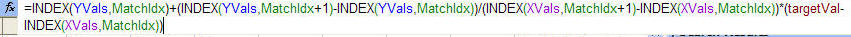
It's actually quite easy. Use the key combination ALT+ENTER to create a 'new line' in a formula. To add an indent simply use the space bar!
Under some circumstances that I cannot replicate, Excel will reformat the formula back to the default style. So, please keep that in mind before you invest a significant amount of effort formatting formulas.